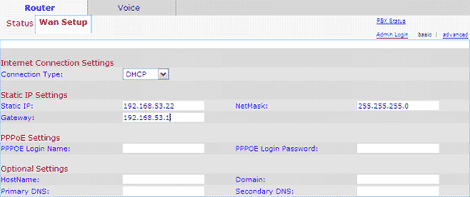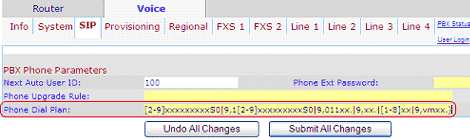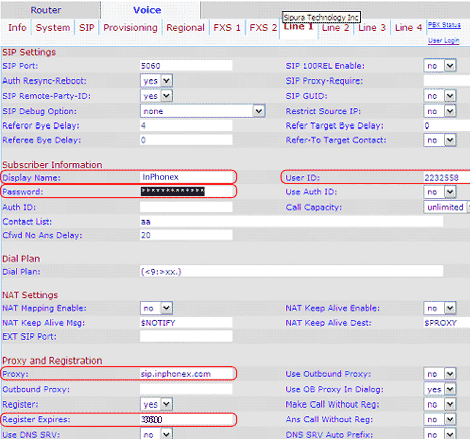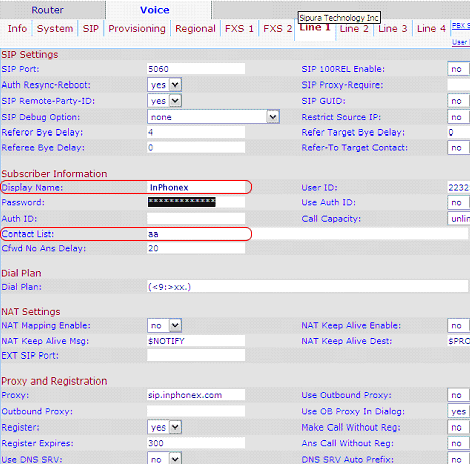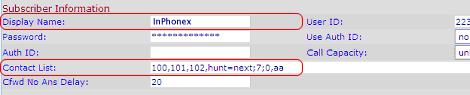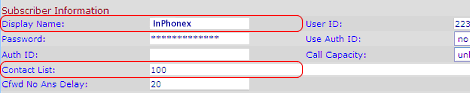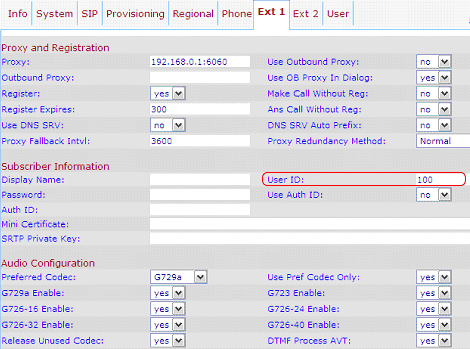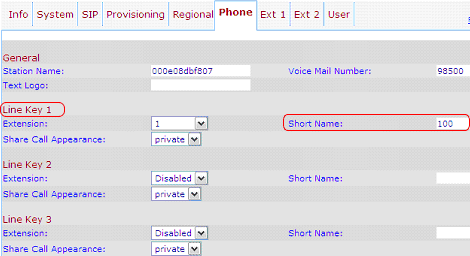|
||||||
|
|
|
Guías de Configuración de Dispositivos
Linksys SPA9000
El Linksys SPA9000 combina la abundancia de funciones de un sistema de teléfonos PBX legacy con la conveniencia y bajo costo de la telefonía por el Internet. Posee muchas de las funciones comúnmente conocidas como un ayudante automático, líneas compartidas, conferencia entre 3 ubicaciones, música durante la espera, y muchas más. El SPA9000 le abre las puertas del mundo de la Voz Sobre IP y todos sus beneficios, incluyendo un servicio de larga distancia de bajo costo, transportabilidad de números de teléfono, y una sóla red para voz y datos. Aquí demostramos una guía de configuración básica para que funcione con el teléfono IP Linksys SPA 941.
Diagram of Phone and Network Connection
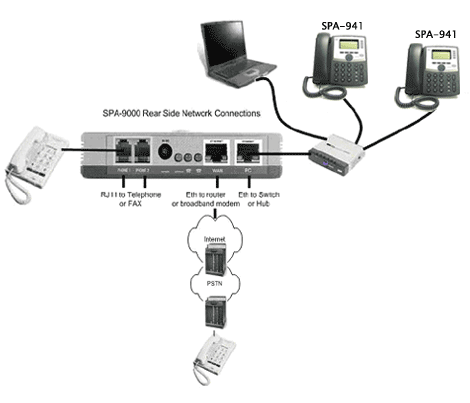
POR FAVOR NOTE LO SIGUIENTE:
|
||||||||||||||||||||||||||||||||
|
Nuestro servicio inlcuye teléfonos para Internet con llamadas por Internet gratis y planes ilimitados de llamadas a los Estados Unidos y el Canadá. Ofrecemos servicio de llamadas prepagadas y números internacionales DID a través de nuestro sistema de Voz sobre IP y un adaptador análogo de teléfono (ATA). Las soluciones que ofrecemos han sido diseñadas para uso telefónico residencial, de empresas, para oficina de llamadas, empresas de Mercadotécnia y cafés cibernéticos. InPhonex se enorgullese de soportar equipos de telefonía por Internet (teléfonos IP) como el Sipura 2000, Sipura 3000, Cisco 186, Linksys PAP2 y otros adaptadores de teléfonos SIP. También soportamos Asterisk PBX, Trixbox y ofrecemos oportunidades de negocios de prender y operar para revendedores de VozIP bajo su propia marca. Copyright © InPhonex |